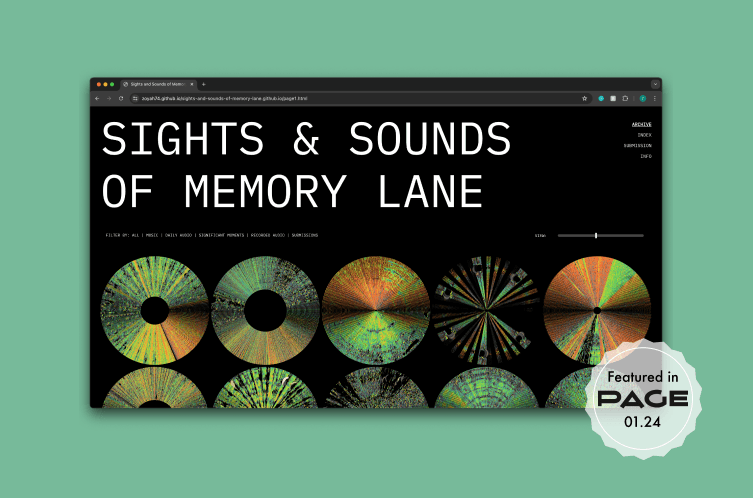RUNYC
Cultivating a community through running. An app to discover run clubs in NYC, interact with community members, and log your runs.
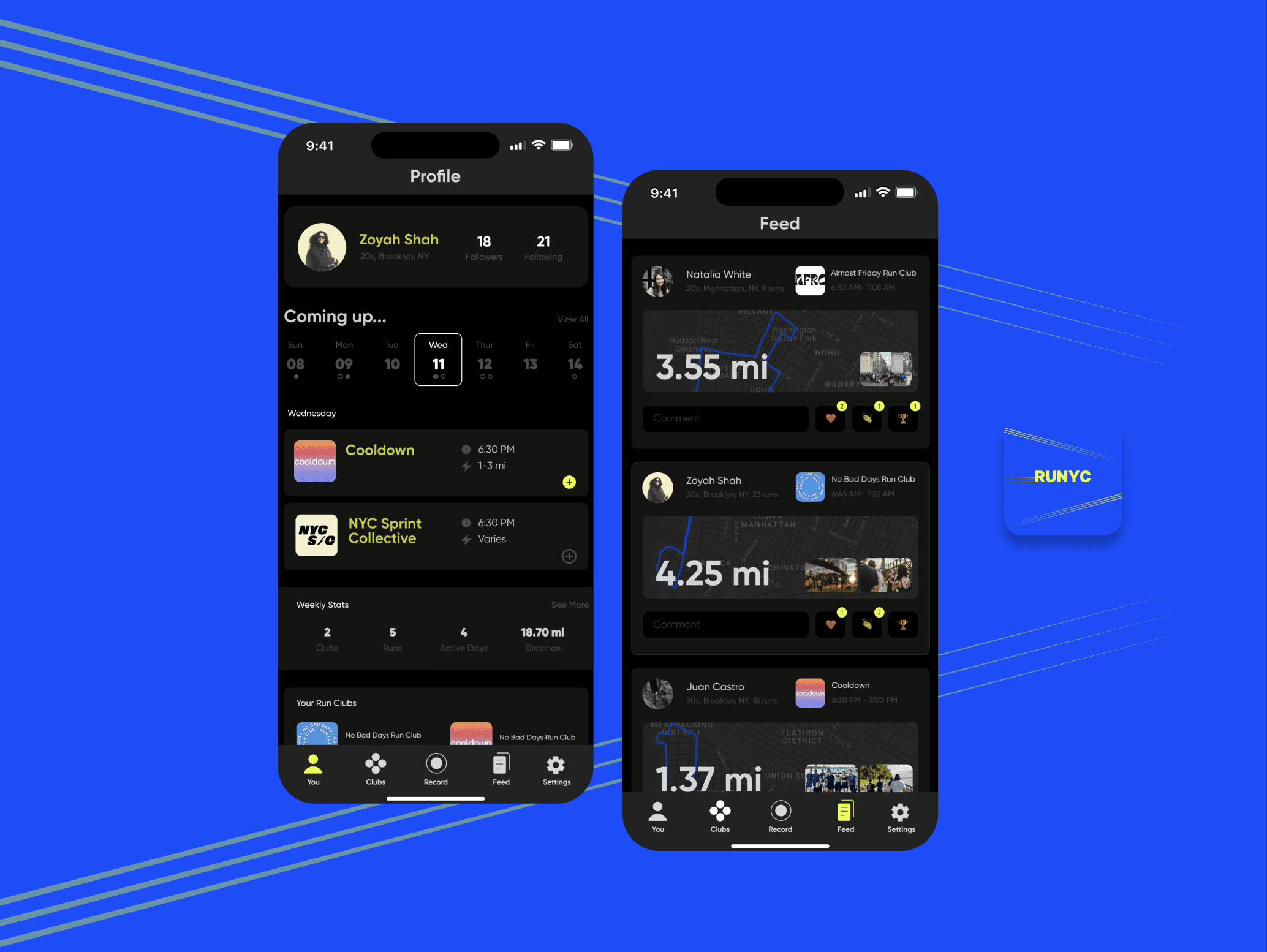
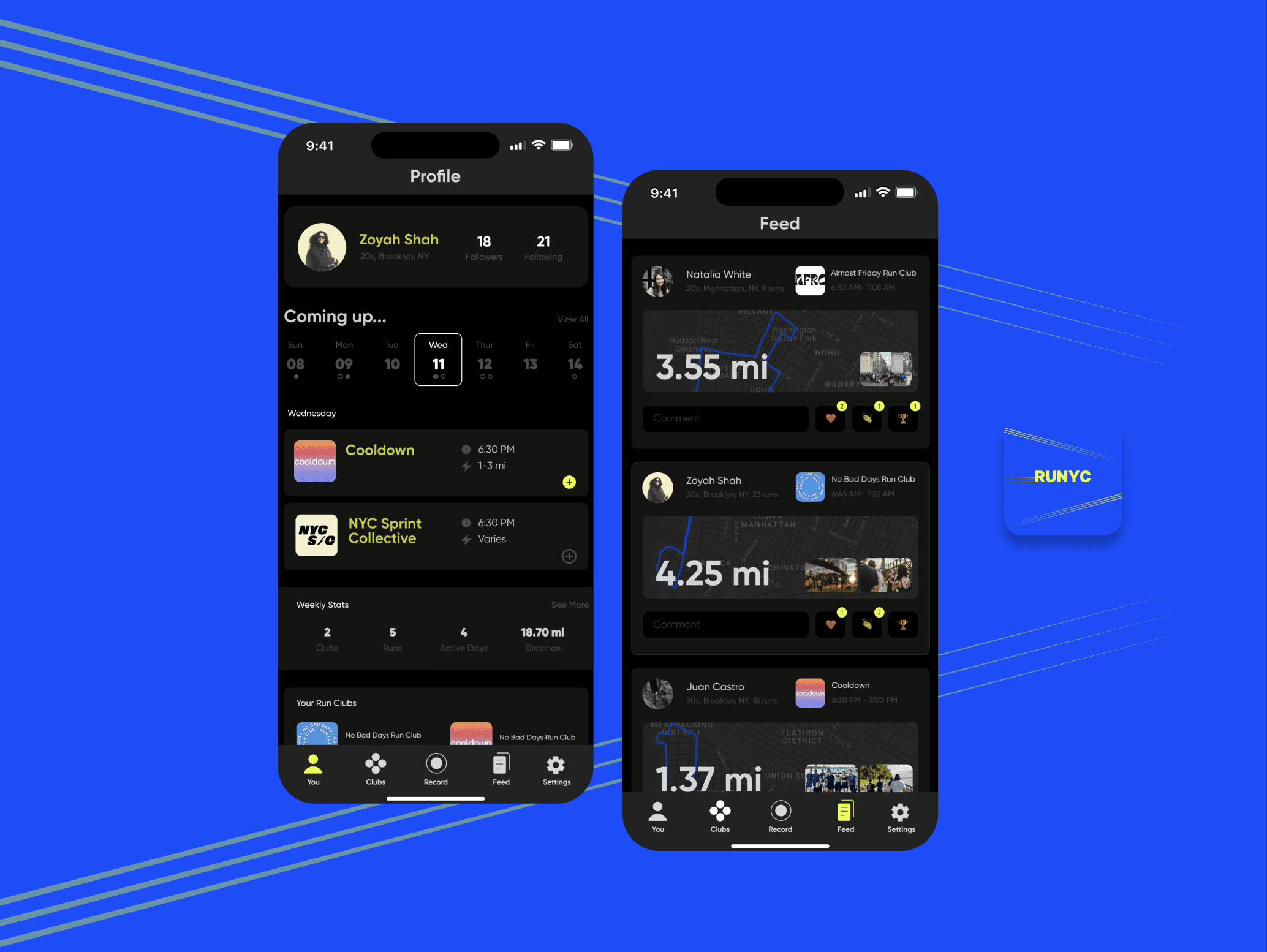
Type
Solo design sprint // Conceptual
About
RUNYC is a mobile app that allows you to discover all the run clubs across the 5 boroughs of New York City. Users can interact with other members of each run club and engage in a new community. With features like recording your runs, interacting with community members, and seeing your friends runs in your feed, RUNYC allows you to not only discover run clubs, but encourages you to interact with the community of each one.
Context
As the popularity of running clubs continues to grow, the need for a centralized platform to discover and engage with these communities has become increasingly apparent. RUNYC addresses this need by offering users a comprehensive directory of run clubs, facilitating interaction among members, and fostering a sense of community. RUNYC aims to enhance the experience of run clubs and promote active participation in a community of like-minding individuals.
Research on Existing Platforms


Strava
Groups section contains a lot of outdated groups
Interactivity with friends is great
Too many clicks within each page of the app, making some features difficult to navigate.


Have to individually search for each run club. Need to already know the name of the club so discovering new ones is a challenge.
Hard to stay up to date since posts and stories can get lost in the feed.


Apple Fitness
Can easily track runs through Apple Watch
Data for each run is easily to read and navigate
Only includes individual friends, but cannot create groups or interact with friends from within the app.
Problem Statement
Despite the abundance of running clubs in New York City and fitness apps available on the market, runners often struggle to find and connect with clubs that suit their interests and schedules. Current solutions lack a unified platform that not only helps users discover these clubs but also encourages interaction within the community.
RUNYC seeks to solve this problem by providing a single, user-friendly app that integrates discovery, social interaction, and activity tracking, ultimately fostering a more connected and vibrant running community across the city.
User Personas
The Newcomer
New to NYC & looking for a community to feel apart of
Wants to find beginner-friendly run clubs in her neighborhood
Difficulty finding consistent information about meeting times/locations for run clubs.
Needs a user-friendly platform that highlights beginner-friendly run clubs and up to date schedules.
The Competitive Athlete
Competitive runner looking to improve performance.
Wants to find running partners who can match his pace and push him to improve.
Difficulty in finding run clubs with runners of similar skill levels.
Needs tracking features to monitor running performance.
The Social Runner
Enjoys running as a way to relax after a hectic work day and loves meeting new people.
Wants to connect with other runners and make new friends.
Has difficulty in discovering evening run clubs in her area.
Needs a comprehensive directory of run clubs.
User Flow / Wireframes


Onboarding
Profile
The Profile page contains 4 main features. Users can see their followers and following, their upcoming schedule, weekly stats, and their favorited run clubs.


To view your followers and following, simply tap the buttons on your profile. You can even discover new people in the discover tab here.
The next feature is the "coming up" section. Here, users can see their schedule in both a calendar view and list view per day. In the calendar view, the dots below each date represent if the user has a favorited run club that is hosting the run that day. An empty circle means the user did not join that run/log that run in the app, while a filled circle means the user did partake in the run.
If you click on a date, you can see the runs displayed in list view. Simply click on the event to view more details. To log the run for that event, click the + button, and you'll be brought to the "Record" tab.
Lastly, users can quickly see which run clubs they have favorited down below. Each run club has their icon so you can easily recognize it, the number of runs you've done with the club, and the number of friends you have in the club. To see more specifics, click on the run club and you'll be able to see the exact runs you've done with them, along with a list of your friends in the club.
Clubs
The Clubs tab is where users can quickly and easily discover all the run clubs in NYC. You can filter by borough, time (morning/evening), or day of the week. The thumbnail for each club includes the club's icon, name, day/time they run on, and mileage of the run. To add a club to your favorites (so they appear in your calendar), simply tap the ☆. Clicking on the thumbnail brings you into more details for the club. Here you can find a description of the club, view all the members in the club, and see all the scheduled runs for the week with exact details of where to meet.
Record
To record a run, click the "Record" tab in the menu bar. To connect the run to a run club, tap the search bar and click the run club from the list. While running, you can see how much time has elapsed, elevation, calories burned, and pace. You can also click the "take photo" button to take a photo during your run which gets saved into your running history and posted into your feed with your run. To pause your run, click the ⏸ button. To end the run, tap and hold the ◼ button. Once the run has been stopped, you stats for the run will pop up, and you can click the share button to share your stats to other social medias or download the stats card.
Feed


Settings


RUNYC
Cultivating a community through running. An app to discover run clubs in NYC, interact with community members, and log your runs.
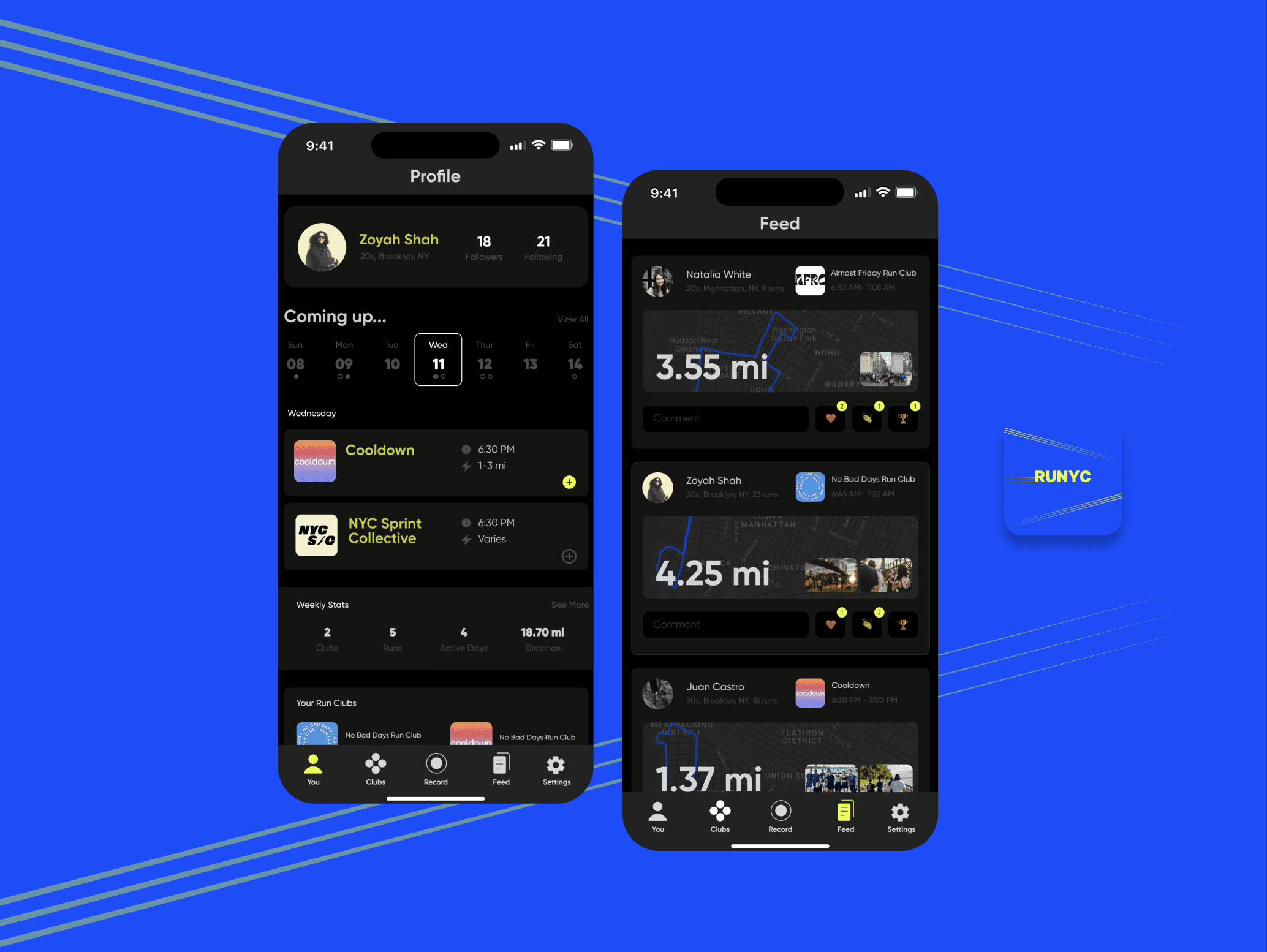
Type
Solo design sprint // Conceptual
About
RUNYC is a mobile app that allows you to discover all the run clubs across the 5 boroughs of New York City. Users can interact with other members of each run club and engage in a new community. With features like recording your runs, interacting with community members, and seeing your friends runs in your feed, RUNYC allows you to not only discover run clubs, but encourages you to interact with the community of each one.
Context
As the popularity of running clubs continues to grow, the need for a centralized platform to discover and engage with these communities has become increasingly apparent. RUNYC addresses this need by offering users a comprehensive directory of run clubs, facilitating interaction among members, and fostering a sense of community. RUNYC aims to enhance the experience of run clubs and promote active participation in a community of like-minding individuals.
Research on Existing Platforms

Strava
Loves outdoor adventures, tech-savy. seeks nature’s tranquility
Wants to discover new sunset viewing spots, accurate timings for outdoor photography, community engagement
Has difficulty finding optimal sunset-viewing spots, unreliable timing information, lack of community connection

Balances career and family, craves moments of tranquility
Wants convenient planning for family outings, timely reminders for golden hour, user-friendly experience
Lacks time for leisure activities, difficulty coordinating family schedules, complexity of apps

Apple Fitness
Student passionate about photography, active on social media
Wants accurate timings for outdoor photography, inspiration and location scouting, community feedback
Has challenges in finding ideal photography locations and timings, limited inspiration resources, lack of constructive feedback
Problem Statement
Despite the abundance of running clubs in New York City and fitness apps available on the market, runners often struggle to find and connect with clubs that suit their interests and schedules. Current solutions lack a unified platform that not only helps users discover these clubs but also encourages interaction within the community.
RUNYC seeks to solve this problem by providing a single, user-friendly app that integrates discovery, social interaction, and activity tracking, ultimately fostering a more connected and vibrant running community across the city.
User Personas
The Newcomer
Loves outdoor adventures, tech-savy. seeks nature’s tranquility
Wants to discover new sunset viewing spots, accurate timings for outdoor photography, community engagement
Has difficulty finding optimal sunset-viewing spots, unreliable timing information, lack of community connection
The Competitive Athlete
Balances career and family, craves moments of tranquility
Wants convenient planning for family outings, timely reminders for golden hour, user-friendly experience
Lacks time for leisure activities, difficulty coordinating family schedules, complexity of apps
The Social Runner
Student passionate about photography, active on social media
Wants accurate timings for outdoor photography, inspiration and location scouting, community feedback
Has challenges in finding ideal photography locations and timings, limited inspiration resources, lack of constructive feedback
User Flow / Wireframes

Onboarding
Profile
The Profile page contains 4 main features. Users can see their followers and following, their upcoming schedule, weekly stats, and their favorited run clubs.

To view your followers and following, simply tap the buttons on your profile. You can even discover new people in the discover tab here.
The next feature is the "coming up" section. Here, users can see their schedule in both a calendar view and list view per day. In the calendar view, the dots below each date represent if the user has a favorited run club that is hosting the run that day. An empty circle means the user did not join that run/log that run in the app, while a filled circle means the user did partake in the run.
If you click on a date, you can see the runs displayed in list view. Simply click on the event to view more details. To log the run for that event, click the + button, and you'll be brought to the "Record" tab.
Lastly, users can quickly see which run clubs they have favorited down below. Each run club has their icon so you can easily recognize it, the number of runs you've done with the club, and the number of friends you have in the club. To see more specifics, click on the run club and you'll be able to see the exact runs you've done with them, along with a list of your friends in the club.
Clubs
The Clubs tab is where users can quickly and easily discover all the run clubs in NYC. You can filter by borough, time (morning/evening), or day of the week. The thumbnail for each club includes the club's icon, name, day/time they run on, and mileage of the run. To add a club to your favorites (so they appear in your calendar), simply tap the ☆. Clicking on the thumbnail brings you into more details for the club. Here you can find a description of the club, view all the members in the club, and see all the scheduled runs for the week with exact details of where to meet.
Record
To record a run, click the "Record" tab in the menu bar. To connect the run to a run club, tap the search bar and click the run club from the list. While running, you can see how much time has elapsed, elevation, calories burned, and pace. You can also click the "take photo" button to take a photo during your run which gets saved into your running history and posted into your feed with your run. To pause your run, click the ⏸ button. To end the run, tap and hold the ◼ button. Once the run has been stopped, you stats for the run will pop up, and you can click the share button to share your stats to other social medias or download the stats card.
Feed

Settings